| Win-Test configuration for the Elecraft KX3 radio |

|
How to configure the contest logging software Win-Test
to be use with the Elecraft KX3 transceiver for CW. Using only the dedicated Elecraft KXUSB cable between the radio and the computer, enabling to send CAT commands and pre recorded CW messages with the F1 to F7 keys. |
| USB driver: |
| On old Windows computers You may need to install a FTDI USB driver. |
| KX3 configuration | On the radio press the [MENU] button and set the values as follow: RS232 38400 b |
| Win-Test configuration |
On the WinTest menu, select Option => Configure interfaces... and set the values as follow: :
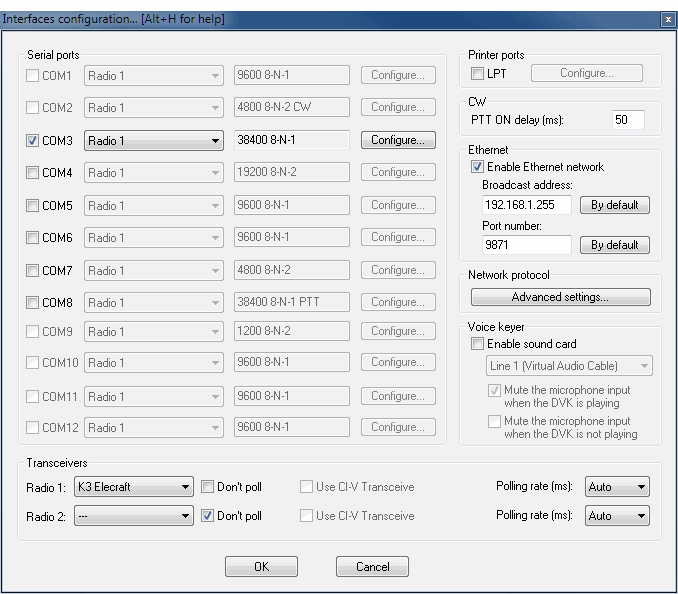 |
COM3 properties |
|
This COM port is used to send CAT commands and the CW messages to the radio with the function keys (F1 to F7) Click on the [Configure...] button and set the values as follow: 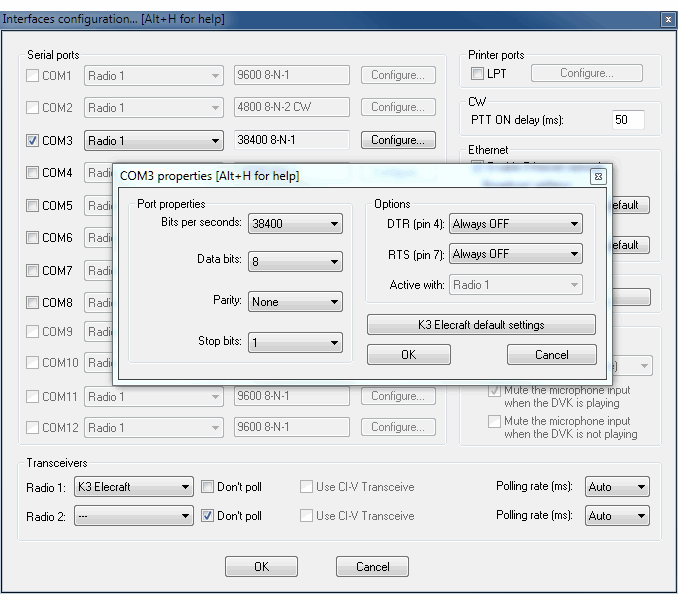 |
CW setup |
|
The installation of the N6TV LUA scripts for KX3 is needed for sending the pre recorded CW messages with the F1 to F7 keys. The scripts can be downloaded HERE
They must be installed in the C:\ProgramData\Win-Test\scripts\ folder. |
On WinTest menu, select Tools => Scripts Manager... then select 'Install_KX3scripts' click on [RUN].
On WinTest menu, select Option => CW => Modify standard messages... You will get the following windows where you can set your own messages sent by the F1 to F7 function keys. 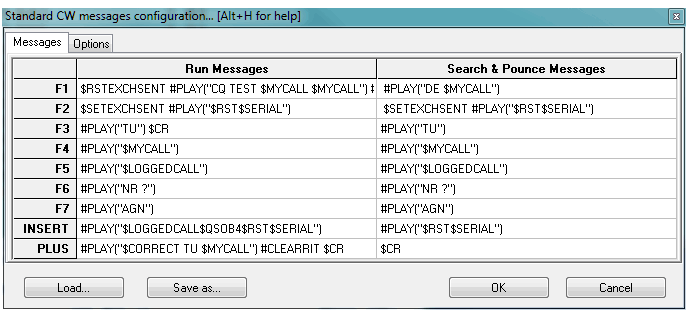
The above CW messages are the ones i used in the 2017 NFD contest, they can be downloaded HERE Copy and past them with a text editor, save them into file with a .smsg extention. Load the file. |