| CW interface for Kenwood TS-50 |

|
The TS-50 is a nice 25 years old reliable mobile HF radio which i sucessfully use for for many years on my DX operations (OD5, 4S7, 9Q5, TT8, HH2). The weak point of this radio is the lack of CAT and DATA port. Therefore is not possible to use it with a logging or a contest software. In order to connect my TS-50 to a computer, i built this tiny CW interface. |
| The material: | |
| Nowadays the desktop or laptop computers are not fitted any more with RS-232 COM ports. Therefore an USB to TTL interface and a general purpose optocoupler for galvanic insolation between the computer and the radio is needed. | |
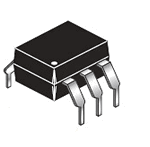 FAIRCHILD 4N25, 4N35 or H11A1, H11A2, H11A3 |
 FT232 or FT232RL USB to TTL modules available on www.e-bay.com or www.dx.com FT232 or FT232RL USB to TTL modules available on www.e-bay.com or www.dx.com for less than $8 including shipping. |
| The diagram: |
| Adjust the value of the resistor to have about 10 mA in the optocoupler diode. |
 |
| The connections: |
| Connect the components as follow ... |
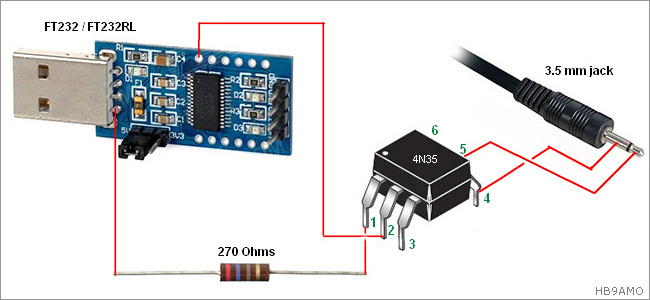 |
| This FT232 / FT232RL USB module does not need any driver for 'Windows XP' and 'Windows 7'. Just assign a COM port number for new line. |
| Software configuration: | |
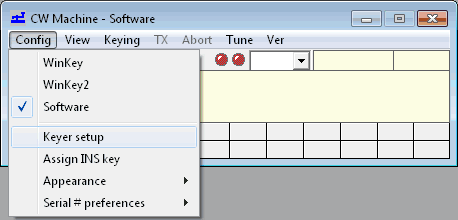
|
FOR LOGGER32 Start the CW machine. On the menu 'Config' tick Software. Then go to 'Keyer setup' and configure as shown on the picture. |
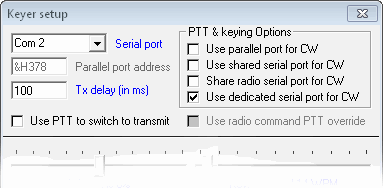
|
Select the proper COM port Tick the box 'Use dedicated serial port for CW'. |
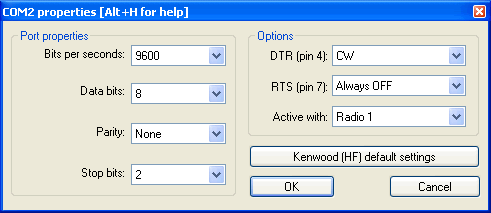
|
FOR WIN-TEST Go on Menu /Options select configure interfaces. Tick the proper COM port and select KENWOOD on the Radio-1 list. On the menu 'Config' tick Software. Click CONFIGURE button. Configure as shown on the picture. |