| Find the length of a coaxial cable with a NanoVNA-F V2 |
|
How to find the length of a piece of coaxial cable with your NanoVNA. First you need to know the velocity factor of the cable. Do not connect the cable to the NanoVNA at this time. |
|
Setup To activate the various menus, click on the right side of the VNA display and select the following values: |
|
- STIMULUS / START / 100 k - STIMULUS/ STOP / 50 M - DISPLAY / TRACE / TRACE_0 (only) - DISPLAY / FORMAT / MORE / LINEAR - TDR / LOW PASS IMPULSE + TDR ON + VELOCITY FACTOR (0.83) - MARKER / SELECT / ALL OFF + MARKER_1 - MARKER / SEARCH / TRACKING - MARKER / SEARCH / MAXIMUM |
Now you can connect the coaxial cable to the PORT_1 of your NanoVNA and the coaxial cable length is displayed as follow: |
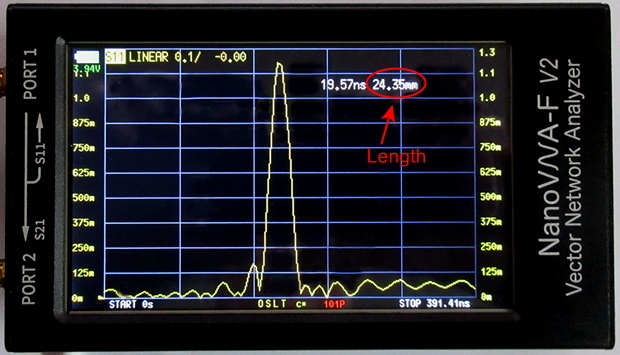
|
| The above test was carried out with a length of a Messi & Paoloni ULTRAFLEX 7.3 mm cable. |